Blog
May 15, 2024
Docker Desktop Alternative
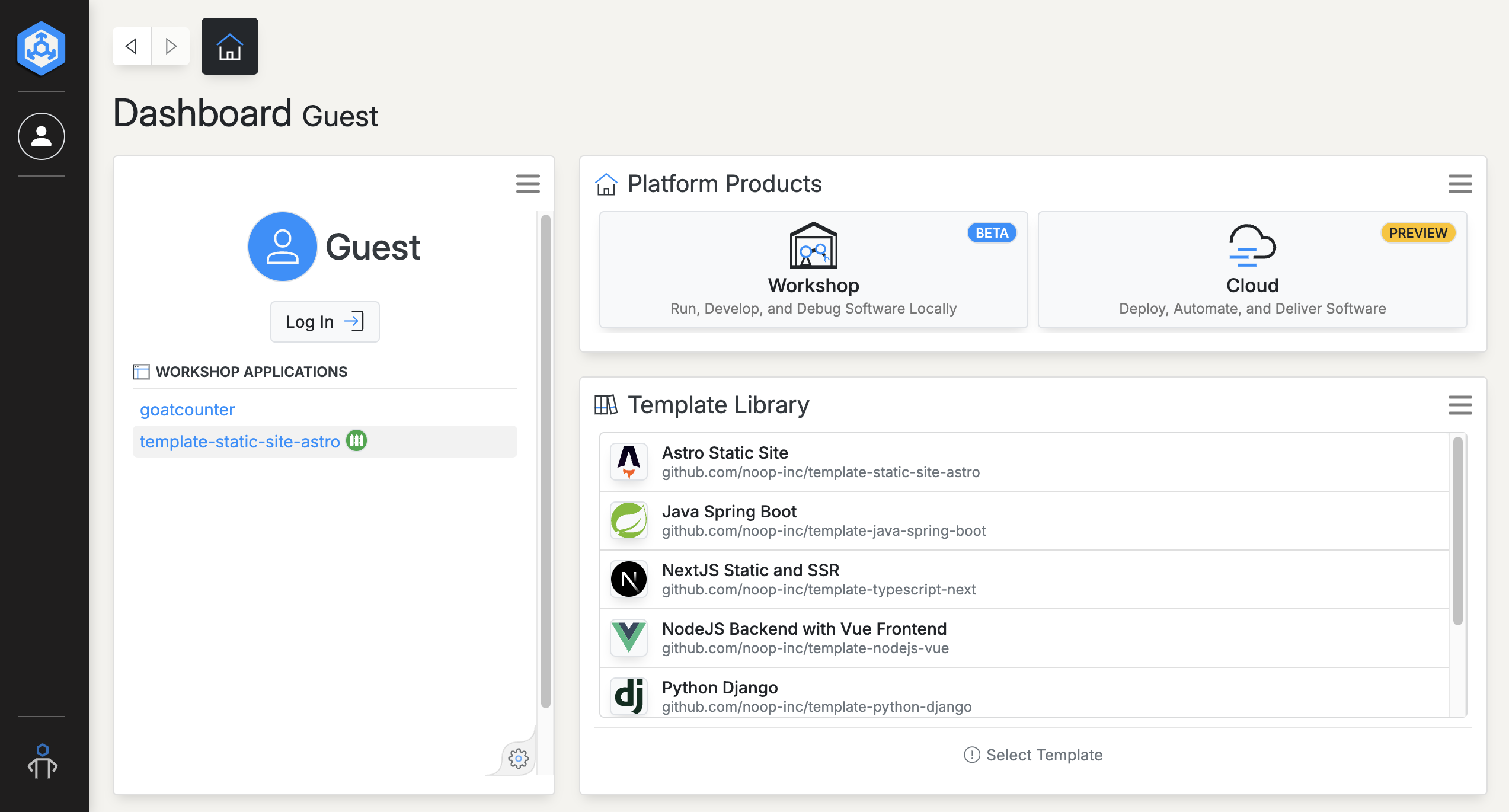
Overview of the benefits of Noop Workshop over Docker Desktop, how to migrate and other things you might be wondering.
Noop Workshop (part of the Noop Developer Platform) is similar to Docker Desktop and Compose in that it runs application ecosystems locally. The high-level function of the two products is the same: create a development environment that includes most if not all system components of the deployed application. The difference is Docker achieves the goal by container orchestration exclusively, Noop, on the other hand, leverages containers when necessary, it provides sane defaults for common application needs and surfaces tools for managing the running app. In short, Workshop apps behave more like their deployed counterparts.
What Workshop (Local Noop) offers over Docker
- Excellent DX
- Pre-configured application Templates for common application stacks
- Searchable and filterable logs
- HTTPS on all Services
- Cron task runner
- Pre-configured database, cache and block storage Resources
- Service lifecycle hooks for automatic migrations
- CI/CD simulation
- Private (non-public facing) Services
Migration
Moving from Docker to Noop is straighforward. All Noop application configuration is stored in the .noop/blueprint.yaml file. The Blueprint has more in common with Docker Compose (docker-compose.yaml) configuration than individual Dockerfiles, but in either case the format will be familiar to anyone with Docker experience. See our guide on migrating from Docker Compose for specific code translations between the two products.
FAQs
What does Workshop cost?
Nothing, it is a free product. It will always be free. Our revenue comes from our Cloud product.
Do I need an account to use Workshop?
No.
Does Workshop have feature parity with Docker Compose?
No, we support most of the core functionality, but our approach differs in key ways. You might find that what used to be a critical feature is unnecessary on Noop. However, if there’s something you’d like to see, please get in touch!
How do I deploy my Noop Blueprint to production?
Request Cloud access, connect your Github account and select the repository you’d like to launch. The guides found in the docs introduction offer a reference for how to launch various Applications.
Does it make sense to use Workshop if I’m not planning to use Noop Cloud?
We think so. Particularly for Application that have lots of moving parts: cron jobs, HTTPS requirements, private services, multiple web servers, various database and cache resources, etc.
What operating systems does Workshop support?
Currently: Mac (Intel and Arm) and Windows (Intel). Linux development is underway. If there’s another platform you’d like to see, please get in touch!
Download Workshop
Ready to get started? Download Workshop and check out the quick start guide.
 Joe Kendall
Joe Kendall