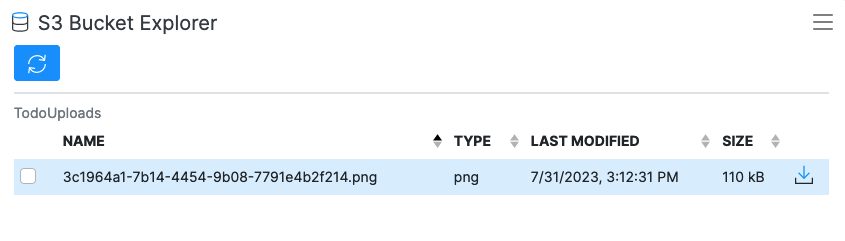core concepts
Resource Explorers
Resource Explorers are tools for browsing and manipulating data stored in Noop Resources.
Resource Explorers are web-based interfaces for browsing and manipulating data of Noop Resources. There is a dedicated Explorer for every Resource type (Amazon DynamoDB, Postgres, MySQL, Amazon S3 and Redis). The Explorers are available on each individual Resource page in the Noop Console.
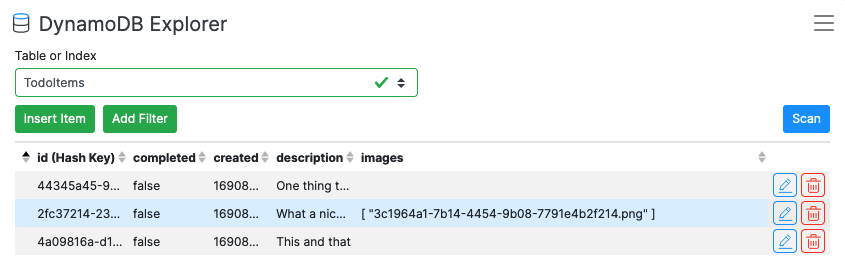
All Noop Resources are private and protected. Which means that they’re not accessible directly via the public Internet. Access to Noop Resources is limited to associated Components (Services and Tasks), and, of course, Resource Explorers.
To Navigate to a Resource Explorer, first go to the Environment of the desired Resource. In the Environment menu choose the Resource from the list of available Resources. The right-panel on the individual Resource page is the Explorer.
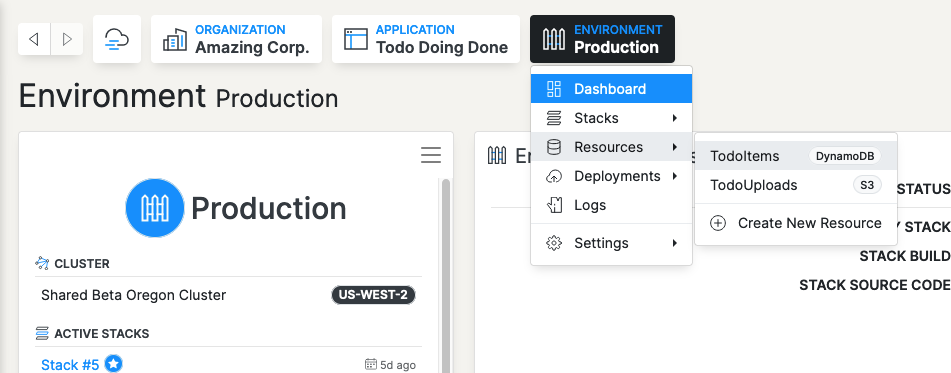
Each Resource type has a different Explorer view. Each has controls that will be familiar to those with experience using the underlying Resource type.