core concepts
Traffic and Routes
How to Route Traffic from the internet and within your Noop Apps
Overview
Traffic and Routes are, among other things, how users will see your Application on the public Internet, and how your client Application Components will make API requests to your Service Application Components.
It all starts with an Endpoint. Endpoints are a group of Routes associated with a domain or sub-domain. The domain or sub-domain can be your own or a sub-domain of noop.app.
Endpoints are primarily responsible for routing Traffic to a Noop Application Environment. They can also proxy requests to hosts outside Noop, redirect Traffic, produce error responses and send Traffic into a black hole.
When Traffic resolves to a specific Environment, there are another set of Routes defined in the blueprint.yaml which determine the Component for handling the request.
By default all Application Components are private. They are only available on the public Internet when two things happen: the blueprint.yaml associates a Route with the Component and an Endpoint specifies a Route for the running Application Environment. In some cases you might want to associate a Route with a Service Component and keep the Service internal, see internal Routes.
Endpoints
Endpoints are primarily used to associate a domain or sub-domain to your Application. Endpoints are defined in the Noop Console, on the Organization page.
The most common use of an Endpoint is routing Traffic to an Application Environment. It’s also possible to create a Route that proxies Traffic to an external host, redirects Traffic, returns an error page, or sends the request to a black hole.
For any Endpoint type it’s Traffic can be filtered to only handle requests that match a path pattern, HTTP method or a Logic condition.
An endpoint can have multiple Route rules, the first Route matched for a given request is the one that will be used. The order of the Routes can be adjusted by dragging the definitions up or down in the list of Endpoint Routes. The Routes are evaluated from top to bottom.
Creating Endpoints
Go to the Organization page you would like to create an Endpoint for.
At the top of the Endpoints list in the left-hand panel, click “New Endoint”.
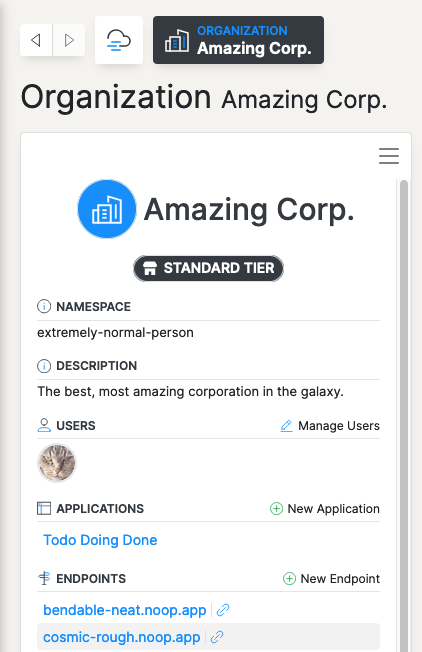
Choose whether you want an external or managed domain (your domain or [sub-domain].noop.app). Creating an external Endpoint requires you to update the DNS of your domain registrar.
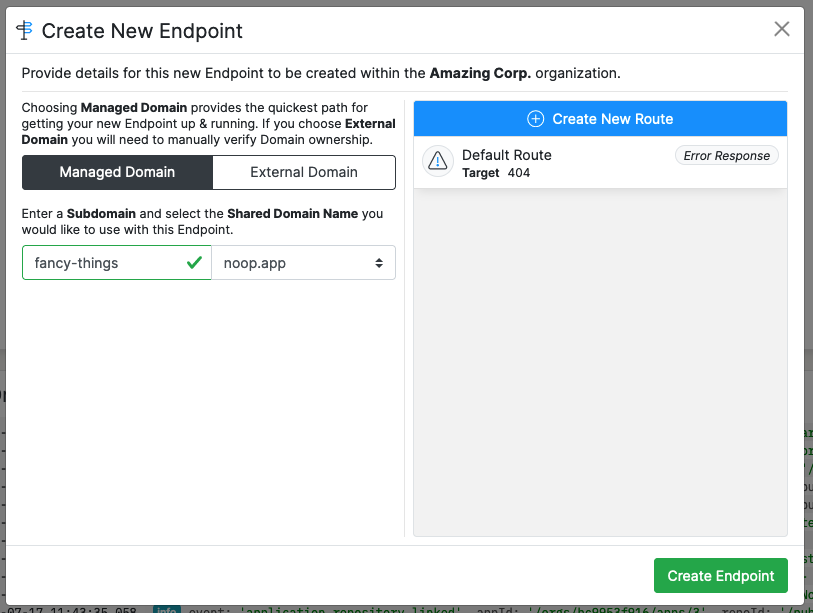
Complete the form and click “Create Endpoint”.
Creating Endpoint Routes
On the Endpoint page, click “Create New Route”
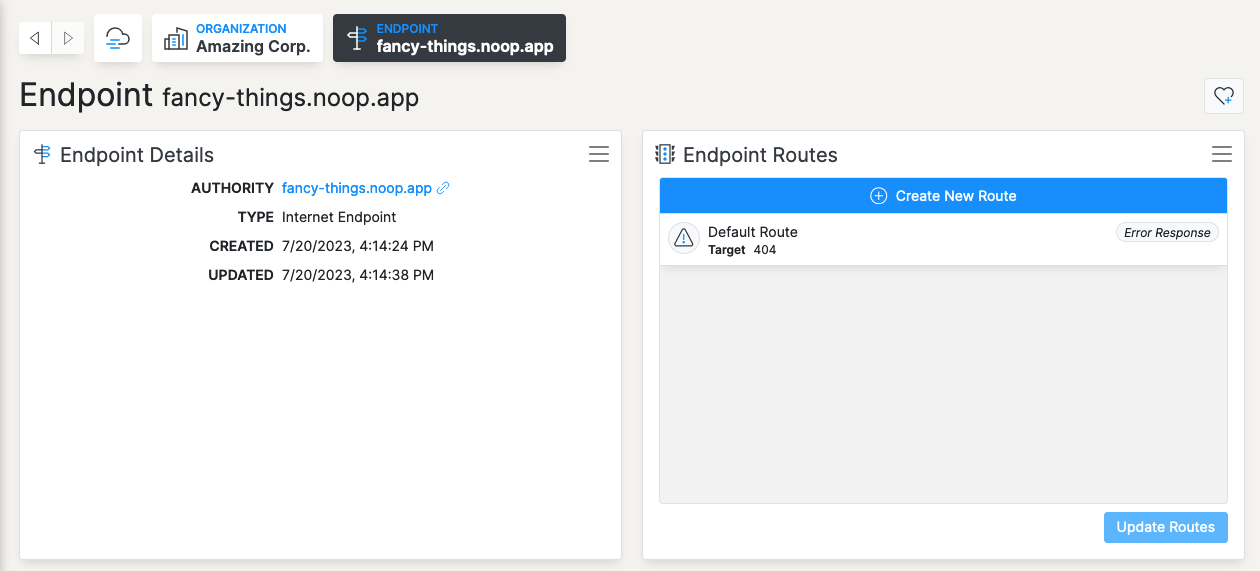
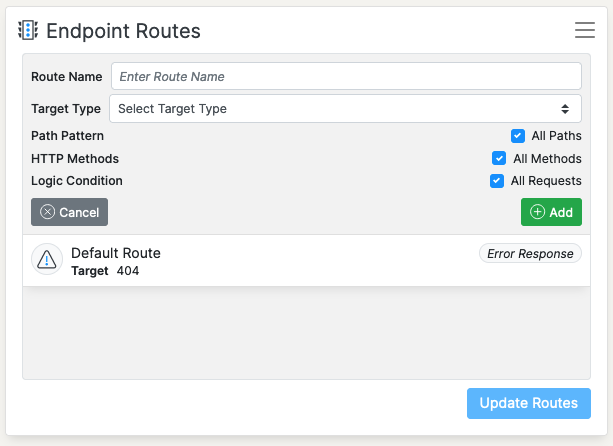
The Route name can be any text you want.
The Route target type can be a Noop Environment, External Proxy, Redirect, Error Response, or Black Hole.
All Route types have rules determining when they match a request. The most basic rules are path patterns (requests that match a specific URL path pattern), or HTTP methods (a selection of HTTP methods). More complex rules can be defined by use of Logic. Logic conditions can evaluate all request headers, this includes the source IP.
To add the rule, click the green “Add” button. Once you are finished adding Routes, click the blue “Update Routes” button.
**Note: **For a request to match a Route, the request must satisfy all rules associated with the Route. For example if a Route only allows HTTP POST methods and the /api/** path pattern, a request must be both a POST and on the /api/** path.
Application Routes
Application routes, define how traffic resolves to Components within a single Application. unlike Endpoint Routes are defined in the Application Blueprint (blueprint.yaml).
A simple Application might only have one component. Here is an example blueprint.yaml with a single Component and Route:
---
components:
- name: ApiService
type: service
image: node:18-alpine
build:
steps:
- copy: package*.json
- run: npm ci
- copy: index.js
- copy: lib/
runtime:
command: npm start
routes:
- target:
component: ApiServiceIn this case only one Route is necessary to get Traffic from an Endpoint to the Component. All Traffic routed to this Application will resolve to the ApiService component.
Routing Traffic by path patterns
A slightly more complicated Application might have a client-side Component and a server-side API:
---
components:
- name: ApiService
type: service
root: api-service
image: node:18-alpine
build:
steps:
- copy: package*.json
- run: npm ci
- copy: index.js
- copy: lib/
runtime:
command: npm start
- name: Website
type: static
image: node:18-alpine
root: website-static
hosting:
spa: true
build:
steps:
- run: npm ci
- run: npm run build
- directory: dist/
routes:
- pattern: /api/**
target:
component: ApiService
- target:
component: WebsiteHere any Traffic request under the /api/** Route will resolve to the ApiService Component, all other requests will resolve to the **Website **Component.
Routes can be configured to match requests on path patterns, HTTP methods, and Logic conditions.
Internal Routes
In some cases your Application will have a Service Component that should only be accessible from within your Application network, and not on the public Internet. To create a private Route, set the internal flag on the Route configuration.
---
components:
- name: ApiService
type: service
root: api-service
image: node:18-alpine
build:
steps:
- copy: package*.json
- run: npm ci
- copy: index.js
- copy: lib/
runtime:
command: npm start
- name: PrivateApiService
type: service
root: internal-api-service
image: node:18-alpine
build:
steps:
- copy: package*.json
- run: npm ci
- copy: index.js
- copy: lib/
runtime:
command: npm start
routes:
- pattern: /__internal__/**
internal: true
target:
component: PrivateApiService
- target:
component: ApiServiceIn the example above any Traffic requests for the pattern **/**internal**/** **made from the public Internet will resolve to the ApiService Route because PrivateApiService is not available publicly. However, the ApiService Component will be able to make requests to the /**internal**/** pattern by using the http://localstack/__internal__/ URL.
Localstack
Localstack is a host name available to Service and Task Components used for requesting internal-only routes. Requests to Localstack are protected, they never leave your Application network. Localstack also eliminates the need to assign host names to your services, create DNS entries and surface those names in environment variables to your different Application Components. All Application routes are accessible to other Components in the same Application using the http://localstack URL.