components
Tasks
Tasks are a type of Component for executing one-off or repeating and short-running processes. Tasks are defined in the Application Blueprint (blueprint.yaml). Tasks can either run on a cron schedule, in response to deployment hooks (BeforeTraffic and BeforeServices), or by manual execution via the Console Stack page.
Each time a Task is run, a Task Execution is created. The Execution is considered successful if its process exits with exitCode=0. All other exitCode values are considered Task failures.
To receive Notifications about Task failures, toggle the “Task Failure” option under the Notification menu on the Environment Dashboard.
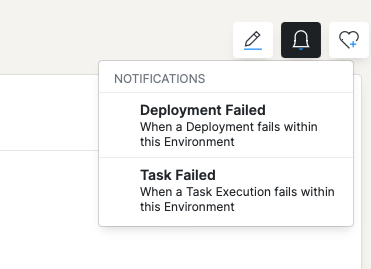
Cron Tasks
To run a Task on a cron schedule, specify the cron pattern in the blueprint.yaml along with the Task definition.
The following example shows a complete Task definition in the blueprint.yaml. It uses the cron schedule, build and runtime configurations and environment variables.
components:
- name: MaintenanceJob
type: task
image: nodejs:alpine
root: cron_task/
cron: '*/5 * * * *'
build:
steps:
- directory: /cron
- image: foo
stage: bar
- copy: [package-lock.json, package.json]
destination: /app/src
from: main
- copy: lib/
- run: npm ci
- copy: cron_task.js
runtime:
command: node cron_task.js
entrypoint: /bin/bash
resources:
- ItemsDatabase
variables:
MYSQL_URL:
$resources: ItemsDatabase.urlLifecycle Tasks
Tasks can be executed at two specific moments during the deployment process, BeforeServices and BeforeTraffic.
The BeforeServices lifecycle hook is available for executing a Task before the new Service Instances are launched. This is a great option for database migrations, schema changes, and other administrative processes.
The BeforeTraffic lifecycle hook is available for executing a Task during a Deployment before the final step of sending Traffic to the new Stack. This is a great option for executing integration tests against the new Stack once everything is ready, but prior to it handling Traffic.
Here is an example showing the use of a lifecycle hook Task:
components:
- name: MaintenanceJob
type: task
image: nodejs:alpine
root: my-task/
build:
steps:
- directory: /src
- image: foo
stage: bar
- copy: [package-lock.json, package.json]
destination: /dist
from: main
- copy: lib/
- run: npm ci
- copy: task.js
runtime:
command: node task.js
entrypoint: /bin/bash
resources:
- ItemsDatabase
variables:
MYSQL_URL:
$resources: ItemsDatabase.url
lifecycles:
- event: BeforeServices
components:
- MaintenanceJobManually Running Tasks
Any Task defined in blueprint.yaml can be run manually from the Console. To run a task manually navigate to the deployed Stack page. Select the Task from the dropdown at the bottom of the left-hand panel under the “Execute Task” heading. Click the right-arrow button adjacent to the dropdown.
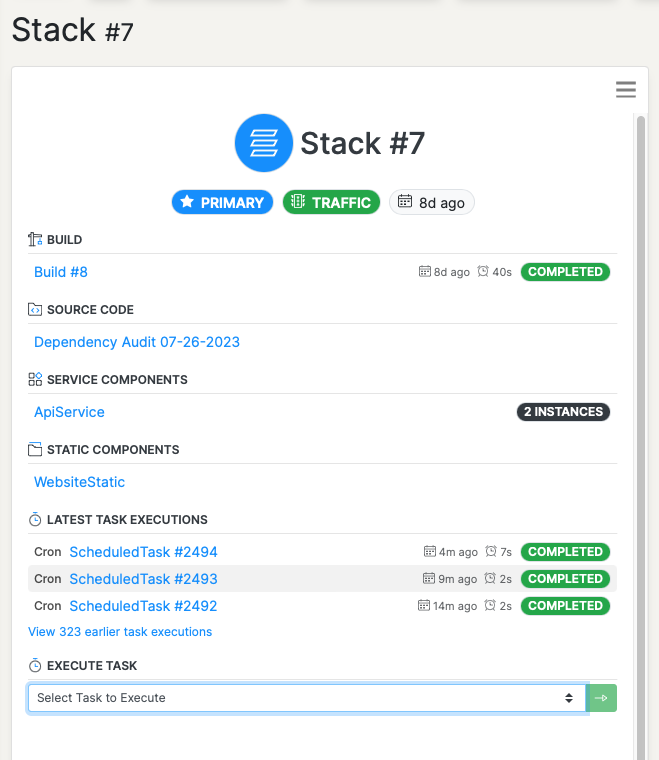
Accepting Input and Producing Output
Tasks support handling input JSON data via stdin and outputting data via stdout if the last line output is parsable JSON.
More Examples
Puppeteer Browser Integration Tests during Deployment
This blueprint.yaml example shows how to execute browser integration tests during a Deployment. The `BeforeTraffic` lifecycle hook means that this Task will run after the new Stack is ready, but before any Traffic is routed to it. Which happens to be a great time to run integration testing and apply a final check before setting the deployment live.
---
components:
- name: BrowserValidation
type: task
image: noop-inc/puppeteer
build:
- copy: tests/
lifecycles:
BeforeTraffic:
- BrowserValidationSqitch Database Migration during Deployments
This is an blueprint.yaml showing how to migrate database changes in MySQL or PostgreSQL Database Resources. Sqitch is a great, open-source database change management tool for managing schema changes in Source Code. The BeforeServices lifecycle hook means that this Task will run during a Deployment before any other Components start.
---
components:
- name: MigrateSchema
type: task
image: noop-inc/sqitch
build:
- copy: db/
lifecycles:
BeforeServices:
- MigrateSchema